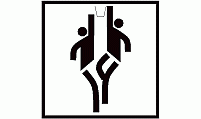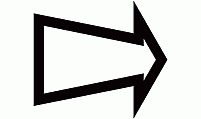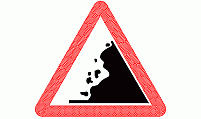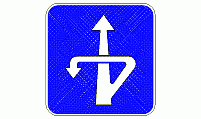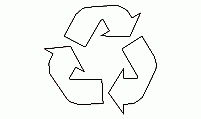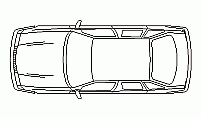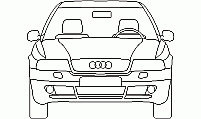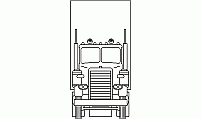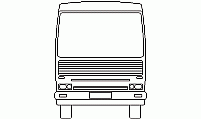CAD Blocks categories
 3D models
3D models home furniture
home furniture sanitary ware - bathrooms
sanitary ware - bathrooms professional equipment
professional equipment doors and windows
doors and windows people and animals
people and animals plants and trees
plants and trees vehicles - transports
vehicles - transports architectural details
architectural details mechanical - electrical
mechanical - electrical urban planning - civil works
urban planning - civil works safety health construction
safety health construction accessible design
accessible design drawing sheet
drawing sheet signals
signals construction machinery
construction machinery accessories and objects
accessories and objects maps and street maps
maps and street maps
Merge Warning Sign CAD Block in .DWG

size: 41 kb
category: signals, symbology, icons
related categories: - -
description: Merge Warning - Signage
file extension: .dwg CAD - AutoCAD software
High-Quality Traffic Symbols for Drafting Projects
Detailed Overview of the Merge Warning Sign Block
The merge warning sign CAD block is a precise drafting symbol commonly used in roadway design projects. This symbol, identified by its distinctive arrow merging into a single line, is often labeled as a traffic merge symbol or lane merging indicator in drafting libraries. Available in .dwg format, this resource ensures compatibility across various CAD platforms for professional use.
Common Dimensions and How to Customize
Single-lane roads: Merge warning signs for single-lane roads typically measure 30 x 30 inches (0.76 x 0.76 meters). These dimensions ensure visibility while maintaining a compact design for less congested areas.
Multilane conventional roads: For roads with multiple lanes, the recommended size increases to 36 x 36 inches (0.91 x 0.91 meters) to accommodate higher speeds and traffic volumes.
Highways and expressways: On highways and expressways, where higher speeds demand greater visibility, the merge warning signs are designed to measure 48 x 48 inches (1.22 x 1.22 meters).
To customize these dimensions, you can use the scaling command in your drafting software. Convert inches to meters by multiplying by 0.0254, or convert meters to inches by dividing by 0.0254. This ensures accurate scaling to meet your project needs.
Application in Architectural and Engineering Drafting
Merge warning sign CAD details are pivotal in architectural and engineering projects, providing essential cues in transportation blueprints and urban planning layouts. Their accurate representation in CAD drawings enhances the realism and utility of roadway designs, ensuring compliance with technical standards.
Customizing the Merge Warning Sign for Projects
To modify this CAD file, select the block and enter the "edit" command. You can adjust line thickness, arrow proportions, or text placement to better fit your design. Use the layering feature to maintain clarity when combining the sign with other roadway elements in complex layouts.
Integration with Other CAD Elements
The merge warning sign pairs seamlessly with other CAD traffic symbols, such as stop signs, yield indicators, and lane markers. These integrations streamline road signage in technical projects, fostering cohesion in designs for urban development, civil engineering, and infrastructure planning.