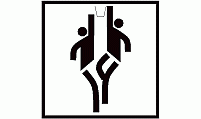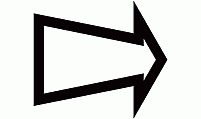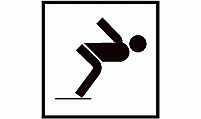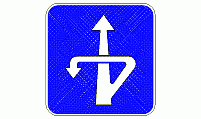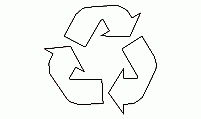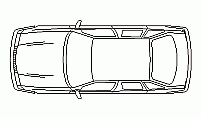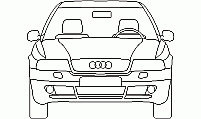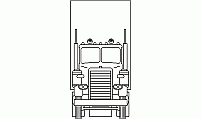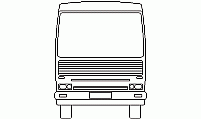CAD Blocks categories
 3D models
3D models home furniture
home furniture sanitary ware - bathrooms
sanitary ware - bathrooms professional equipment
professional equipment doors and windows
doors and windows people and animals
people and animals plants and trees
plants and trees vehicles - transports
vehicles - transports architectural details
architectural details mechanical - electrical
mechanical - electrical urban planning - civil works
urban planning - civil works safety health construction
safety health construction accessible design
accessible design drawing sheet
drawing sheet signals
signals construction machinery
construction machinery accessories and objects
accessories and objects maps and street maps
maps and street maps
Falling Rocks Warning CAD Block
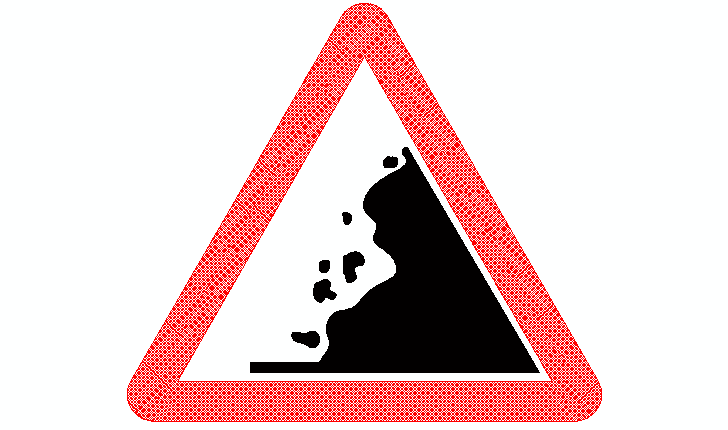
size: 40 kb
category: signals, symbology, icons
related categories: - -
description: Falling Rocks Warning - Sign
file extension: .dwg CAD - AutoCAD software
Detailed Road Symbol Signs CAD Designs
What is Included in the Falling Rocks Warning CAD Block?
The Falling Rocks Warning CAD block contains a highly detailed representation of the road safety symbol. The design is offered in scalable .dwg format to ensure accurate dimensions and includes editable layers, giving users flexibility to adapt it to specific project needs. Additionally, the file has been optimized for a compact size, making it easy to integrate into any CAD library or software.
Why Use a Falling Rocks Warning Road Sign CAD Block?
Incorporating the Falling Rocks Warning CAD block into your designs ensures high-quality communication of critical safety messages. This symbol adheres to recognized road and traffic sign standards, making it a valuable asset for professional drafting projects. Its clear and versatile design enhances both architectural and engineering layouts, ensuring your work effectively conveys essential information for road safety while maintaining visual appeal.
How to Download and Use the Falling Rocks Warning CAD Block
To download and use the Falling Rocks Warning CAD block, simply access the file provided in .dwg format. Once downloaded, it can be imported into your preferred CAD software, such as AutoCAD or similar programs. The block integrates effortlessly into CAD libraries, enabling quick and easy access for future projects. With its fully scalable design and editable layers, you can adjust it to meet the specific requirements of your project, ensuring a smooth drafting process every time.
Frequently Asked Questions (FAQs)
Is the Falling Rocks Warning CAD block free to use? Yes, the Falling Rocks Warning CAD block is available for free download, allowing users to integrate it into their designs without additional costs. However, always ensure you comply with any licensing requirements stated on the download page.
Can I edit the Falling Rocks Warning CAD block? Absolutely! This CAD block is designed with editable layers, giving users complete flexibility to customize the design. Whether you need to adjust dimensions, modify colors, or adapt the layout for specific purposes, the file allows for seamless modifications in compatible CAD software.
Is this CAD block compatible with all CAD software? The Falling Rocks Warning CAD block is saved in .dwg format, ensuring broad compatibility with most major CAD platforms, including AutoCAD and similar programs. If your software supports .dwg files, you can confidently use this block in your projects.
What scale is the Falling Rocks Warning CAD block? This block is fully scalable, meaning it can be adjusted to fit a variety of design requirements. Whether you need to use it for large-scale engineering projects or detailed architectural plans, the CAD block maintains precision and accuracy at any size.
Do I need to credit the source? While crediting the source is not mandatory, it is appreciated whenever possible. Providing attribution helps support the continued availability of free resources like this CAD block for the design community. Be sure to check any specific attribution guidelines provided with the file.