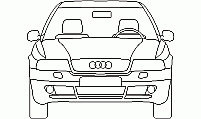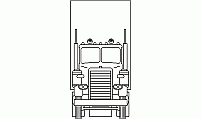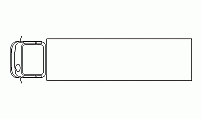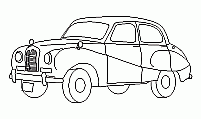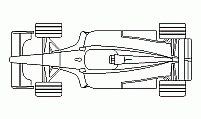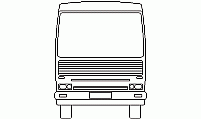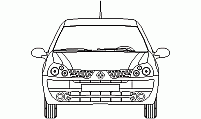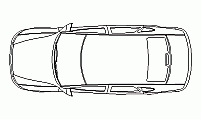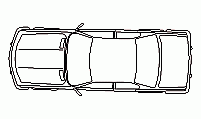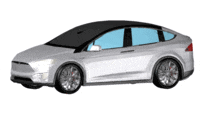CAD Blocks categories
 3D models
3D models home furniture
home furniture sanitary ware - bathrooms
sanitary ware - bathrooms professional equipment
professional equipment doors and windows
doors and windows people and animals
people and animals plants and trees
plants and trees vehicles - transports
vehicles - transports architectural details
architectural details mechanical - electrical
mechanical - electrical urban planning - civil works
urban planning - civil works safety health construction
safety health construction accessible design
accessible design drawing sheet
drawing sheet signals
signals construction machinery
construction machinery accessories and objects
accessories and objects maps and street maps
maps and street maps
Free Car Top View CAD Block in DWG Format

size: 10 kb
category: vehicles - transports - cars and road transportation
related categories: - -
description: car top view CAD block
file extension: .dwg CAD - AutoCAD software
High-Quality Car Top View CAD Block for Designers
Comprehensive Features in the Car Top View CAD Block
The Car Top View CAD block includes precise overhead view that offer realistic perspectives. With fully layered components, this block enables easy modifications to fit diverse design needs. The scalable .dwg file format ensures compatibility across most CAD software, and its optimized file size facilitates smooth imports.
Advantages of Using the Car Top View CAD Block
Incorporating a Car Top View CAD block is ideal for engineers and architects focusing on detailed road layouts. It enhances the precision of vehicle spacing in your designs and ensures that every aspect of your road planning has a realistic layout. By using this block, you save time in drafting and improve visual accuracy in garages, urban and highway projects.
How to Download and Apply the Car Top View CAD Block
To download the Car Top View CAD block, click the download link provided, ensuring you have AutoCAD or compatible software to open the .dwg file. After downloading, integrate it by simply importing into your project file. Scale or adjust layers as needed to align with specific road design plans, giving you flexibility and enhanced detailing power.
Frequently Asked Questions about the Car Top View CAD Block
Is the Car Top View CAD block free to use? Yes, this block is available for free and can be used across various design projects.
Can I edit the Car Top View CAD block? Absolutely, this block is fully editable, allowing adjustments to layers, scale, and details.
Is this CAD block compatible with all CAD software? This .dwg file format works seamlessly with most CAD platforms, including AutoCAD.
What scale is the Car Top View CAD block? The block is drawn to a realistic scale, but it can be adjusted as needed within your software.
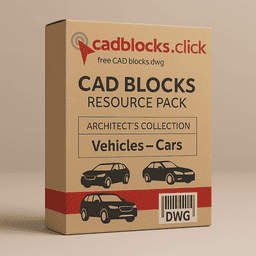
Comprehensive CAD Blocks: Car Models in All Views
Discover three full DWG packs featuring automobiles in complete views, design collections of cars, and high-quality vehicle profiles. Ideal for transport planners, urban designers, and product visualizers, these CAD blocks offer cars in elevation, plan, side, and perspective views for realistic integration in all types of architectural and industrial drawings. Files come in both metric and imperial units to suit any project requirement.
No subscriptions. No login. Just download precise DWG models instantly—free of charge.
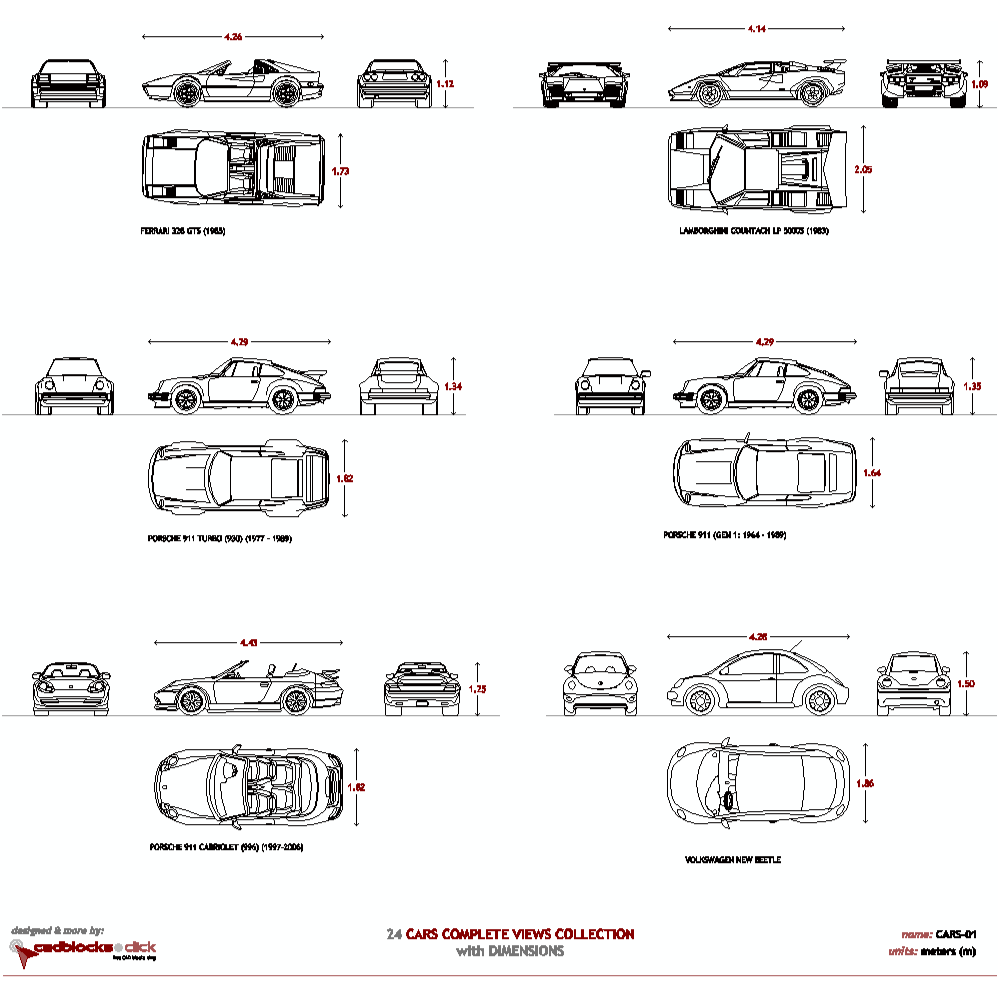
24 Cars Complete Views

23 Cars Collection