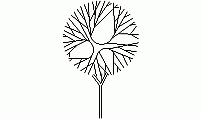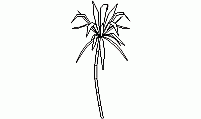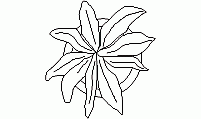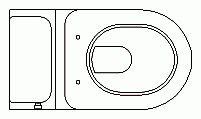CAD Blocks categories
 3D models
3D models home furniture
home furniture sanitary ware - bathrooms
sanitary ware - bathrooms professional equipment
professional equipment doors and windows
doors and windows people and animals
people and animals plants and trees
plants and trees vehicles - transports
vehicles - transports architectural details
architectural details mechanical - electrical
mechanical - electrical urban planning - civil works
urban planning - civil works safety health construction
safety health construction accessible design
accessible design drawing sheet
drawing sheet signals
signals construction machinery
construction machinery accessories and objects
accessories and objects maps and street maps
maps and street maps
![]() trees and vegetation CAD drawings consists of: trees, shrubs, hedges, pots and rocks, in plan and elevation
trees and vegetation CAD drawings consists of: trees, shrubs, hedges, pots and rocks, in plan and elevation
park Choosing the Right Trees for Your Landscape
Selecting the right trees for your garden can greatly enhance your landscape designs. Consider the mature height and spread of the tree; for example, an oak tree can grow up to 30 meters (98.4 feet) tall. Knowing this helps in planning your CAD designs and ensuring they fit within your space. Think about seasonal changes too; some trees offer vibrant autumn colors, adding variety to your CAD drawings. Using our CAD model collections and DWG files of different tree species can assist you in visualizing and detailing your project effectively within your CAD library.
grass Incorporating Shrubs and Hedges into Your Design
Shrubs and hedges are perfect for adding structure and privacy to your garden. When selecting species, consider their growth rate and maintenance needs. For instance, boxwood hedges can be kept at a height of 1 meter (39.4 inches) with regular trimming. Our CAD blocks and files of various shrub models help you plan these elements in your CAD drawings. They also allow you to experiment with different layouts and designs in your CAD library.
landscape Enhancing Spaces with Pots and Rocks
Pots and rocks can add unique textures and focal points to your garden designs. Using large stones, which can be around 0.5 meters (19.7 inches) in diameter, can create natural-looking features. Pots allow flexibility, letting you move plants as needed. Incorporate these elements into your CAD designs to see how they enhance your space. Our CAD model collections include various pots and rock formations to choose from.
eco Planning for Growth and Interactions
When designing your garden, it's important to consider how plants will grow and interact over time. A shrub planted too close to a tree may compete for resources. Always check the expected mature size of plants; a small sapling can become a 15-meter (49.2 feet) giant. Using our CAD files and drawings, you can plan for these changes and avoid future issues. Our CAD details help you understand spacing and placement for optimal growth.

Elevation Tree CAD Blocks: Realistic, Minimal and Line Styles
Download high-quality DWG collections featuring tree elevations in multiple graphic styles: from realistic color shading to minimal thick and fine line drawings. These CAD blocks are ideal for landscape architecture, garden design, and urban visualization projects. All files come in metric and imperial units and are ready to use in professional design workflows.
No login. No fees. Just downloadable DWG files for landscape professionals.

Tree Elevations - Color and Gray Shading

Thick and Fine Line Elevations Trees