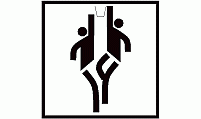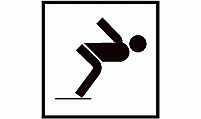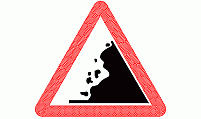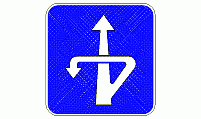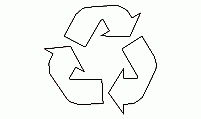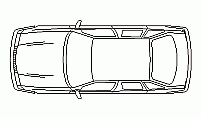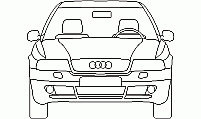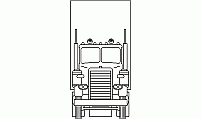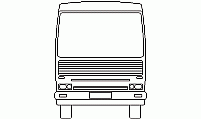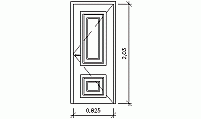CAD Blocks categories
 3D models
3D models home furniture
home furniture sanitary ware - bathrooms
sanitary ware - bathrooms professional equipment
professional equipment doors and windows
doors and windows people and animals
people and animals plants and trees
plants and trees vehicles - transports
vehicles - transports architectural details
architectural details mechanical - electrical
mechanical - electrical urban planning - civil works
urban planning - civil works safety health construction
safety health construction accessible design
accessible design drawing sheet
drawing sheet signals
signals construction machinery
construction machinery accessories and objects
accessories and objects maps and street maps
maps and street maps
Right Arrow Icon CAD Block Download

size: 5 kb
category: signals, symbology, icons
description: Right Arrow Icon - Signage
file extension: .dwg CAD - AutoCAD software
Detailed Right Arrow Symbol for CAD Design
What is Included in the Right Arrow CAD Block?
The Right Arrow CAD block includes a variety of essential features for efficient use in architectural or engineering projects. The drawing is fully compatible with CAD software, allowing easy layer management and editing. Additionally, the file size is compact, making it convenient for integration into larger projects.
Why Use a Right Arrow CAD Block in Your Designs?
Using a Right Arrow CAD Block streamlines the creation of standardized diagrams and plans. These blocks ensure consistency in architectural and engineering layouts. Their scalability and compatibility with various CAD platforms make them indispensable for precise drafting and visualization.
How to Download and Use the Right Arrow CAD Block
To download the Right Arrow CAD block, simply access the provided link and save the .dwg file. Once downloaded, import it into your CAD software. You can modify the layers or adjust dimensions to fit your specific project requirements. This process is user-friendly, even for those new to CAD libraries.
Frequently Asked Questions (FAQs)
Is the Right Arrow CAD block free to use? Yes, this block is available for free under standard usage licenses.
Can I edit the Right Arrow CAD block? Absolutely! This block is designed for full editability in most CAD software.
Is this CAD block compatible with all CAD software? The block is provided in .dwg format, which is widely supported by popular platforms.
What scale is the Right Arrow CAD block? The block is drawn to industry-standard scales for precise integration into your designs.