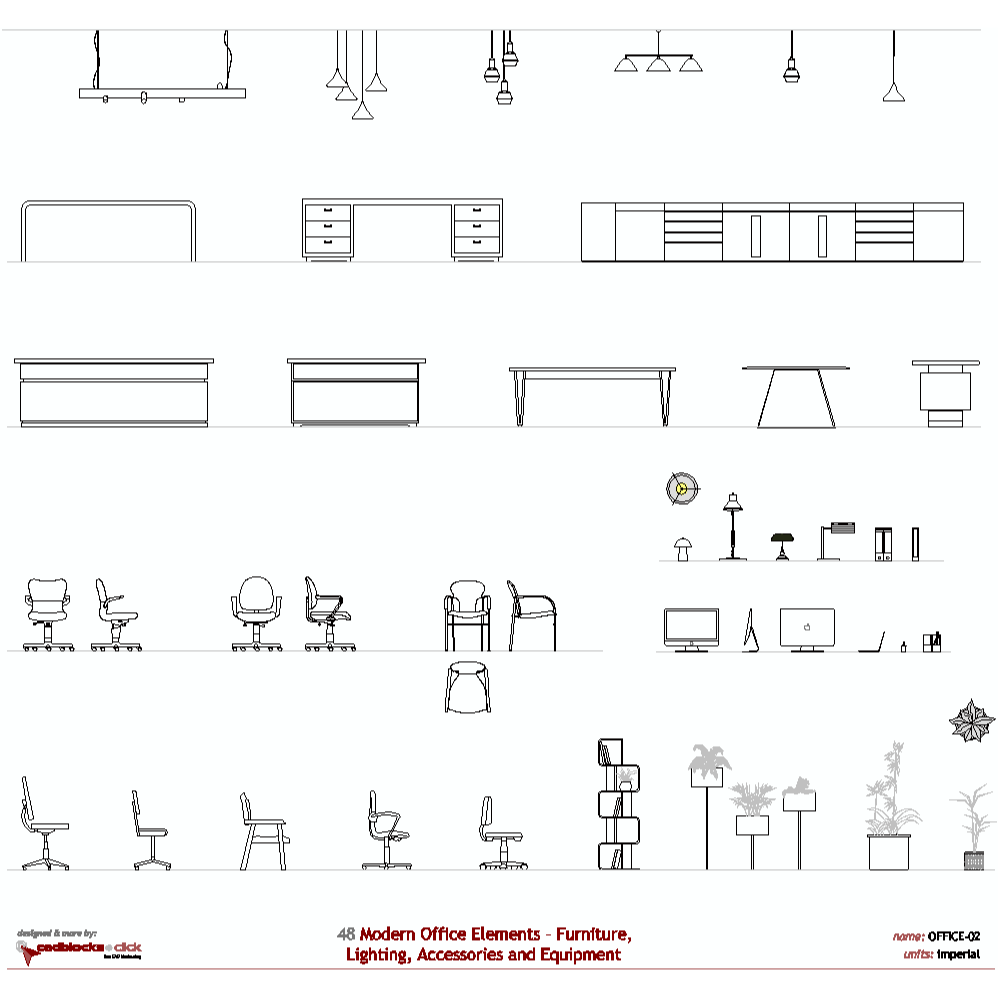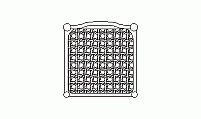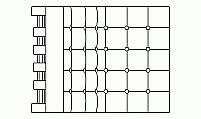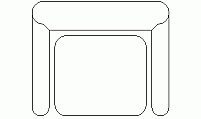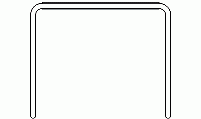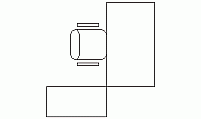CAD Blocks categories
 3D models
3D models home furniture
home furniture sanitary ware - bathrooms
sanitary ware - bathrooms professional equipment
professional equipment doors and windows
doors and windows people and animals
people and animals plants and trees
plants and trees vehicles - transports
vehicles - transports architectural details
architectural details mechanical - electrical
mechanical - electrical urban planning - civil works
urban planning - civil works safety health construction
safety health construction accessible design
accessible design drawing sheet
drawing sheet signals
signals construction machinery
construction machinery accessories and objects
accessories and objects maps and street maps
maps and street maps
Office Chair Top View CAD Block
Free Download Office Chair CAD Block for AutoCAD
Description and Uses of the CAD Block
The CAD block for an office chair with armrests in plan view is a vital resource for architects and interior designers. This AutoCAD design is often referred to as an ergonomic chair or task chair. It provides a comprehensive top view of the furniture, making it ideal for planning office layouts and workspaces. The block helps visualize the spatial arrangement and is crucial for creating accurate CAD drawings and layouts.
Common Dimensions of the Office Chair
A typical office chair with armrests in plan view measures about 24 inches (0.61 meters) in width and 24 inches (0.61 meters) in depth. The height of the chair is generally around 36 inches (0.91 meters). These dimensions ensure comfort and functionality, and the CAD files include these measurements to assist in precise CAD designs.
Recommended Clearance for Comfortable Use
To ensure comfortable use, it is recommended to leave a clearance of at least 30 inches (0.76 meters) from walls or other fixed elements around the chair. This spacing allows individuals to move the chair in and out with ease and provides adequate space for arm movement. The CAD blocks incorporate these CAD details to ensure functional and practical layouts.
Frequently Asked Questions about Room Arrangement
Common questions include how to best arrange a room with office chairs. It is advisable to position chairs in a way that complements the room's symmetry and flow, possibly around a desk or conference table. Incorporating elements like area rugs or task lighting can enhance the chair's setting. The CAD library often includes suggestions for optimal furniture placement to maximize space utilization.
Advice on Chair Types and Office Decoration
When selecting an office chair, consider materials such as leather, fabric, or mesh to match the room's decor. A leather chair can add sophistication to a classic setting, while a mesh chair may suit modern designs. Chairs with armrests are often preferred for their ergonomic benefits. By utilizing these CAD blocks, designers can create cohesive and efficient spaces that meet the needs of their clients. Understanding the differences between various chair types helps in choosing the right chair for specific office settings.
CAD Block Collections: Iconic Chairs and Office Furniture
Explore exclusive downloadable DWG packs featuring famous chair designs, classic furniture, and modern office elements. Each collection is structured to support interior layouts, workspace planning, and high-detail rendering tasks in both metric and imperial units.
No subscriptions. No barriers. Just smart CAD content.
55 Famous Furniture Designs: Iconic Chairs
32 Famous Furniture Designs: Iconic Chairs and Tables